Moving my blog from blogger to wordpress was a piece of cake. I use Blogger’s export option to migrate my blog. I save the XML file and converted it to a WordPress readable XML file using an online app. I then uploaded the converted file to WordPress import page and then everything is working well. I am too lucky that Blogger hosted my images at picasa and so, I do not need to upload such images to WordPress. However, I do need a lot of work with my video files.
Blogger controls the number of characters of your slug while you have a full control of WordPress’. Slug, by the way, is part of a URL found after the website domain. Say for example for the URL https://freedomwall.net/2012/03/a-memorable-underwater-adventure-at-coron-palawan, the slug is a-memorable-underwater-adventure-at-coron-palawan. I aligned my WordPress URL convention to that of blogger to reduce the possibilities of getting missing links wherein I used http://www.domain.com/YEAR/MONTH/SLUG instead of using http://www.domain.com/CATEGORY/SLUG.
The problem actually was that, my pages (when I was still using blogger) are already indexed on search engines thus, I will be losing visitors from search engine referrals in case my URL or slug changes. Blogger usually omit articles and conjunctions (a, the, or) on slugs while WordPress indicates every character you have on your blog title. This means that after migration, my articles links may probably change. Good thing that WordPress give us an option to edit slugs or URLs but this requires a lot of work and I have to compare my blogger articles with the ones migrated to WordPress.
I need a quick fix for this and what I found is a Worpress plugin. Smart 404 is the most interesting plugin on WordPress. When I got a visitor through search engine referral and it happens that the link of such article changes, Smart 404 will search for my blog to look for the closest identical article and displays it. For instance, my article’s new URL is https://freedomwall.net/2012/03/some-random-facts-about-chief-justice-coronas-impeachment but when a visitor typed or clicked https://freedomwall.net/2012/03/chief-justice-corona (notice some characters missing), this will automatically directed to the new URL. Try Smart 404 yourself.

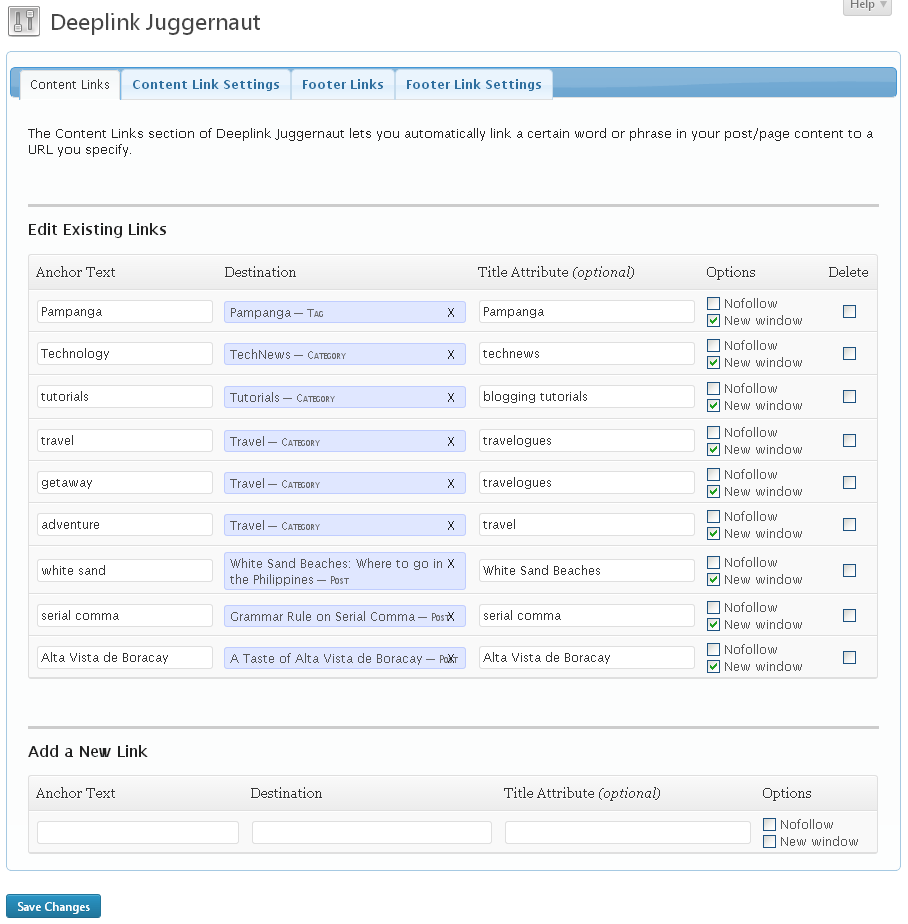
Leave a reply